We will begin with a brief definition of what a community manager is:
“The Community Manager is the person in charge or responsible for sustaining, increasing, and, in a certain way, defending the company’s relationships with its clients in the digital field. Thanks to the knowledge of the needs and strategic approaches of the organization and the interests of the clients. A person who knows the objectives and acts accordingly to achieve them.”
Every day new tools appear to help in the management of Social Networks. This article will put the main tools in the analysis, design, and organization of work, with its main characteristics.
Some of these tools are free, and others have a membership. Still, suppose we are talking about you being a Community Manager with more than 15 accounts in your charge. In that case, it is recommended that you choose some that would help you facilitate your work.
This program will allow you to carry out many tasks and save time. For example, it will enable you to quickly respond to comments, schedule, post from one place, and analyze who’s talking about you.
In addition, it makes the reports of your social networks in PowerPoint, strengthens the relationship with your clients through the networks, and gives you possibilities to work with Facebook and increase engagement.
Agorapulse is a paid tool, although it offers a free trial period.
The HootSuite platform is one of the most important for the Community Manager. It allows managing several social networks from a single control panel.
Some of its characteristics are:
Allows you to manage various social networks, such as:
TweetDeck is a tool that allows you to manage multiple Twitter accounts from the same platform. The main differences with HootSuite are:
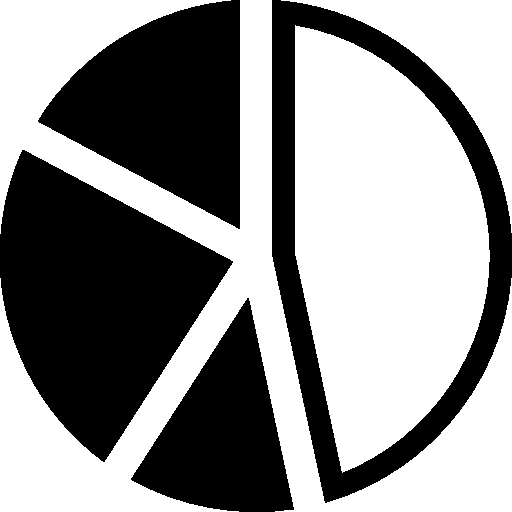
Google Analytics is an INDISPENSABLE analytics tool for the Community Manager. It allows you to identify what is happening with the traffic that directs to your website or blog.
Allows you to view information about:
Facebook Insights is Facebook’s Analytics system. To use it, you must have a company page on Facebook.
Compared with other social networks, it gives very complete information about what happens on the page, such as:
Overview of the account with summarized information of what has happened on your page.
Followers, Likes, and Reach: Complete information about people by:
This tool presents complete information about the Twitter account, such as in the Facebook account. Although they have some differences, some of their characteristics are:
Main dashboard of the account with the information of what has happened in their account and your tweets.
YouTube Statistics can be used by all of us who have uploaded videos to YouTube on our own accounts. Provides complete information about what happens with your account. Provide information such as:
Suppose you use links in your post, and they are very long. In that case, we recommend that Bitly.com is a URL shortener that has excellent statistics on the clicks made on the link when shared by social networks.

Reputation monitoring tools should also be used daily by Community Managers to identify any attacks on time.
Google Alerts allows you to configure to send notifications via email when information about your company or your competitors is published on a website, news portal, blog, and forums.
It is also used to receive notifications when a topic of interest is discussed on a website.
On many occasions, we can first realize that the competition happens with their products or services in the market.
The tool allows you to configure the periodicity of notifications:
With Twitterfall.com, you can be informed now of any news of topics or brands that you prefer. Moreover, it is possible to cover a significant part of social networks since this social network, unlike Facebook, Instagram, and LinkedIn, has an eminently public vocation.
Tweets can be filtered by language, country, which facilitates monitoring for many brands that use words in languages other than Spanish.
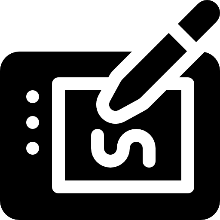
There are times when you have to design something quick or make some modification to the marketing calendar. Here are some platforms that are very helpful for the CM:
With this program, you can make your own designs quickly and easily. Generate the images you need perfectly adapted to the requirements of each social network. As you know, if you meet the criteria demanded in Facebook, Twitter, or Instagram, your interactions have better engagement. One of the most intuitive and practical tools for Community Managers. If they are your first designs, don’t worry, they will be straightforward.
Canva is an essential tool for Community Managers. It has a free version that includes all the functions.
It is an application to insert text in photos. It is effortless because it does not have many functions, but it allows you to give your personal touch to the images.
In addition, unlike other applications, Adobe Spark includes other Adobe functions and a wall where you can see other people’s photos and get ideas. It started with just the IOS version, but now it’s also available for Android. It is a totally free tool, and you can download it in the Appstore or Google Play Store.
This video editor allows you to create videos specifically for social networks. Videos are a very effective way of communicating. Nowadays, they are an essential tool in any marketing and social media strategy. With Ripl, you can work from templates and create videos that conform to the specifications of each platform.
Actually (fortunately), there are many tools that we can currently use to help work as a community manager. It depends a lot on the budget you have since many of these platforms are paid monthly or annually and on your clients’ needs.
We hope this blog has been helpful to you. Would you add any other digital tool to these that we mentioned?
If you are undecided about whom to turn to decide on your business’s digital transformation, contact us at [email protected], and receive FREE ADVICE!